
If you wants to know how to sign up for Chaturbate, follow this comprehensive article where we’ll guide you through the process step by step. Let’s go!
First click on this button.
Step 1: Fill out the registration form.
Fill out the form below. We’ve spotlighted it in green.
Choose your username sensibly, this will be your cam model name. You can’t change it later, so take a moment to think about it. We recommend to use something sexy or at least that has something to do with you and your broadcast style. Once you are done, you’ll already be logged in.
Step 2: Click on “Broadcast yourself”
Click on “Broadcast yourself”. You can reach that section from anywhere inside Chaturbate. We’ve highlighted it in green.
After that, you’ll see a warning notice. Read it and make sure you comply with the broadcasting regulations. Click on “I agree”.
Step 3: Configure your webcam
This section assumes that your webcam is installed and configured correctly. It’s not big deal, you just need to download and install the webcam drivers, and plug it in. If you need further assistance contact your webcam producer website.
Now focus on the green highlighted area. That’s where you configure your webcam. Here you’ll have to allow access to your webcam. Click on the “Allow” button to have access to the configuration menu. The first option, “Camera” allows you to select your broadcasting device. Click on the drop down menu, and select your webcam.
Resolution allows you to select the screen format. Depending on your webcam’s features, you’ll have more or less options here. Image quality allows you to change the broadcast bit rate. A low image quality value, will result in a more pixelated picture. We recommend to keep it as high as you can without dropping too many frames per second. Try to keep your broadcast speed close to 20 fps or more. A smooth broadcast will be greatly appreciated by your audience. This parameter is deliberately dependent on the upload speed of your internet connection so make a few tests, and find reasonable resolution / image quality combo.
Step 4: Verify your age and identity
To earn money on Chaturbate, you have to verify your age. To do so, you have to sign a document and send a couple of pictures. Click on the “Agree to the performer agreement” section first.
Fill out the fields and once you are done, click on the “Display / Update agreement” button.
You can see highlighted in green the sections you need to fill out. For your signature, use your full name and click on ” I agree “.
Go back to the previous menu. Now you have to send 2 pictures. One clear picture of your ID card, from both sides and another one holding it. It’s like taking a selfie while holding your ID card. Make sure the ID card is clearly visible along with your face.
NOTE: If you don’t know how to show both sides of your ID card in just one picture, there are online tools that can do the work for you. This one for example can do it quickly. Just click on the “Add” buttons, and select the pictures you need to merge. When you’re ready, click on “Generate Image” and save the file.
We’re done!. Chaturbate will get in touch with you quickly and will tell you if your age verification request has been approved.
Step 5: Payout information
Your payout information must be filled out before broadcasting, so get back to the Token Stats tab, and click on the “Payment information form” link, just below. Fill out all the fields. If you live in the US the endorsed payout method is Direct Deposit. If not, we recommend Payoneer as your payment method.
Step 6: Configure your chat room
Now we just have to configure our chat room. In the green section, you can see different options. Lets take a look at the tabs section first.
“My Bio” tab allows you change information about who you are, where are you from, what you like, etc. Below you can upload pictures or videos, and charge for them. Usually models charge between 200 / 300 tokens per item.
The “Settings & Privacy” tab allows you to block countries among other things. Select which regions you want blocked. Don’t block too many regions, or you’ll restrict your possible audience. From here you can also select how much you want to charge per minute for your private shows. You can charge up to 90 tokens per minute. As always, remember more does not mean better necessarily. A low value might be better to bring new customers to your room. You can change it anytime you want, though.
The “Token Stats” tab allows you to see your earnings and also to convert your tokens into real money. Remember that you have to do that before the payment period ends. There are 2 payment periods every month.
Step 7: Set up your apps and bots
To finalize, you have to configure both apps and bots. Click on the “Apps & Bots” tab. You can select 1 app and up to 3 bots.
Apps are little programs that allow you to set the room’s theme. You can do many things with apps: play games with your audience, show the highest tipper, auto reset tip goal… there are many available. Click on the most popular ones and decide which type of show you want to do. Every app has a configuration page where you select the parameters needed for it to work.
Take your time here. Letting your audience know what your demands are is extremely important.
It’s not complicated but you have to take some time to fill out your goals and how much tokens you want before taking action.
Bots are little programs that help you with your broadcast. Bots are used for things like showing notifications to your audience automatically, show your tippers leader-board, auto thank your tippers, auto Moderate messages containing words specified by you… etc.
Bots are really useful to keep control of your room and to get rid of someone you don’t like.
That’s it. Now you know how to sign up for Chaturbate. That was easy right?
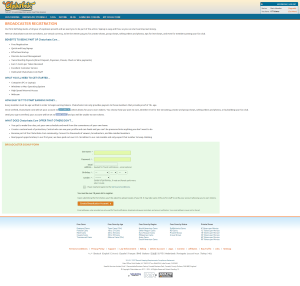
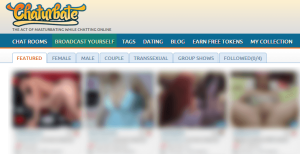
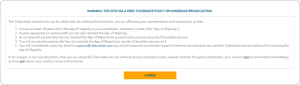



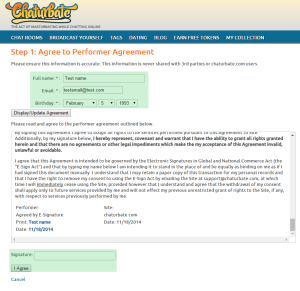





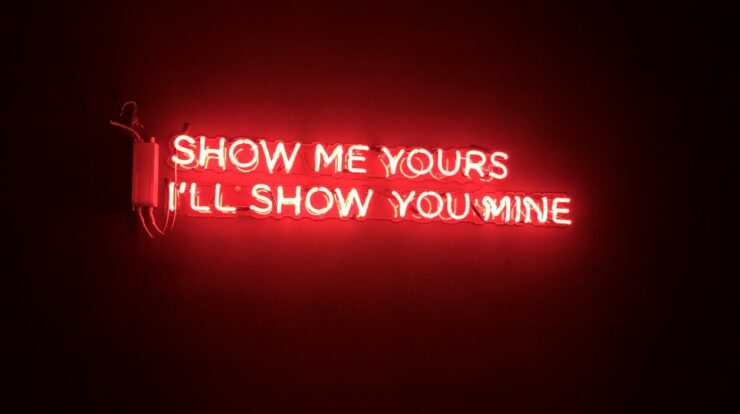
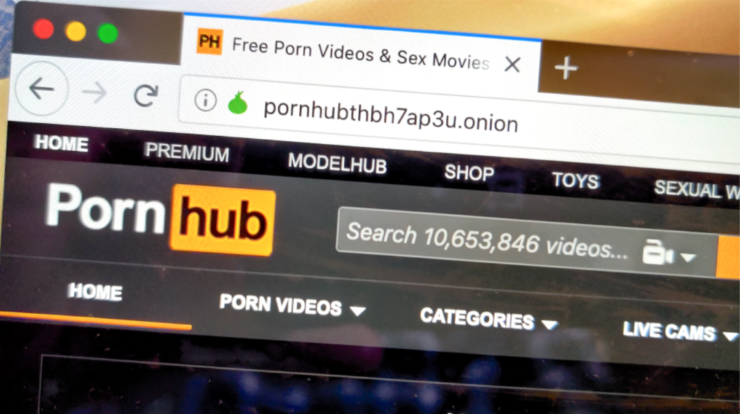

I like
This design is steller! You definitely know how to keep a reader entertained. Between your wit and your videos, I was almost moved to start my own blog (well, almost…HaHa!) Great job. I really loved what you had to say, and more than that, how you presented it. Too cool!
Hi there I am so excited I found your webpage, I really found you by accident, while I was searching on Google for something else, Nonetheless I am here now and would just like to say many thanks for a tremendous post and a all round exciting blog (I also love the theme/design), I don’t have time to read through it all at the moment but I have bookmarked it and also included your RSS feeds, so when I have time I will be back to read much more, Please do keep up the awesome work.
The other day, while I was at work, my cousin stole my iPad and tested to see if it can survive a 30 foot drop, just so she can be a youtube sensation. My apple ipad is now broken and she has 83 views. I know this is totally off topic but I had to share it with someone!
I love your blog page. I’m faced. Thank you.
Wow, that’s what I was searching for, what a information! present here at this web site, thanks admin of this web site.